| Author |
Message |
|
nbdwt73
|
 Posted: Posted: Thu Apr 20, 2023 7:13 pm |
|
|
Joined: Wed Jan 07, 2004 12:14 pm
Posts: 434
Location:
Charlotte, NC
|
|
Thanks. I have been unsuccessful so far on an older AMD machine (my old linHES machine) - installation starts but screen locks up after a few minutes. Left it for about 30 minutes with no change. Rebooted twice and attempted again - no luck... Yet.
Attachments
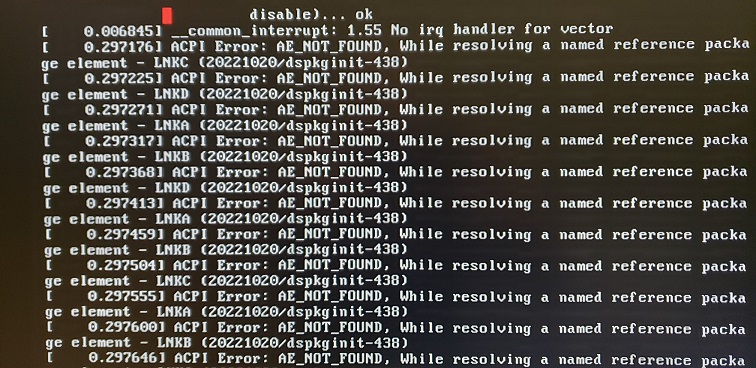 20230421_083629.jpg [ 180.71 KiB | Viewed 71682 times ]
20230421_083629.jpg [ 180.71 KiB | Viewed 71682 times ]
|
|
| Top |
|
 |
|
jniffen
|
 Posted: Posted: Sun Apr 23, 2023 8:23 pm |
|
|
Joined: Fri May 26, 2006 4:36 pm
Posts: 47
|
brfransen wrote: Cecil and I have been talking about the future of LinHES over the last few months and have the base of it started. It is a change in the build process and directly uses the arch packages with a linhes repo for the things that make LinHES. This new direction we leverage an installer that works much better for newer systems and even nvme drives. But we have lost the 10' interface for configuring system settings. Some other automations have been lost as well. I am adding them back as I need them and time permits. You can see the development of it at http://cgit.linhes.org/linhes_pkgbuild/ ... ?h=testingThis is encouraging to hear. Let me know what you need for testing information I have an AMD ASUS PN51-E1, (Ryzen 3- 5300U) that has been inching to be setup as a LinHES next Gen. It even has an internal IR on the front, I'll you know how things turn out.. I can set it up with SATA HD/SD and nVMe for testing. Also one of the HD HomeRun that is ATSC 3 receivable , (when it hits the TV market I live in), .
|
|
| Top |
|
 |
|
no2u
|
 Posted: Posted: Sun May 28, 2023 10:29 pm |
|
|
Joined: Thu Feb 24, 2005 2:50 am
Posts: 60
|
|
I'd love to see a new release of LinHES as well!!
I'll give the 9.0 test version a try.
|
|
| Top |
|
 |
|
snaproll
|
 Posted: Posted: Sun Jun 25, 2023 5:28 pm |
|
|
Joined: Sun Jul 24, 2005 4:16 pm
Posts: 508
Location:
Ft. Worth TX
|
Just a note that some of us are still out there. I'm still running 6 mythboxes with two loaded hard drives for backup if anything goes down hard drive wise. My oldest mythbox ihas been running 10 years and 9 months + according to the statistics. Brittany, you're a credit to the software creators in that you're still at it. Fortunately, the Mythboxes 'just run' and don't need a lot of attention any more. 
|
|
| Top |
|
 |
|
nbdwt73
|
 Posted: Posted: Thu Jun 29, 2023 5:00 am |
|
|
Joined: Wed Jan 07, 2004 12:14 pm
Posts: 434
Location:
Charlotte, NC
|
|
Just wondering if anybody else has been able to get 9.0 installed and running?
_________________
nbdwt73
|
|
| Top |
|
 |
|
cahlfors
|
 Posted: Posted: Thu Jul 06, 2023 7:40 am |
|
|
Joined: Tue Jan 23, 2007 1:38 pm
Posts: 251
Location:
Sweden
|
Thank you so much to all the people who engage in getting LinHES on track again!  I'll get new hardware to celebrate!  /Chris
_________________
LinHES R8.6.1
BE: AMD64X4, 4GB, Hauppauge usb tuners
FE1: Gigabyte F2A85X-UP4, nVidia GT640
FE2: Gigabyte GA-MA69GM-S2H, AthlonX2 4850E 2.5 GHz, 1GB, ASUS GEFORCE 7200GS 256MB
FE3: Asus Eeebox410
|
|
| Top |
|
 |
|
JerryF
|
 Posted: Posted: Tue Jul 18, 2023 8:02 pm |
|
|
Joined: Thu Feb 02, 2006 11:55 am
Posts: 26
|
|
@nbdwt73, I tried installing to 9.0 to a VirtualBox VM and the install finished successfully, but the backend wouldn't start up. Haven't had a chance to try and troubleshoot yet.
|
|
| Top |
|
 |
|
nigelpearson
|
 Posted: Posted: Tue Jan 09, 2024 1:40 am |
|
|
Joined: Wed Mar 03, 2004 7:43 pm
Posts: 748
Location:
Sydney, Australia
|
|
Britney, thanks for the new ISO. I imaged it to a USB, tested install on a Dell Optiplex 790 (core i3 8GB RAM):
A) Install without networking:
Boots into KDE, then loads LinHES installer.
Warning about some features disabled. Had to select Australia/Sydney.
Erase Disk, no Swap. Install took about 5 minutes.
Rebooted cleanly, but tried to boot from install USB drive again.
Powered off, removed USB, powered on.
Shows a GRUB like screen. Waited for default boot (LinHES).
Displays some unreadable (smudged) text.
I start to think the hardware is incompatible,
but after a few seconds X starts, then KDE plasma.
"New install of LinHES. Starting setup"
Give it a VNC password.
Notifications: Setup as Master Backend. Starting MythFrontend.
Nothing happens. ps -ef reveals no scripts. find doesn't locate any binaries.
B) Install with a network cable:
Boots into KDE, then loads LinHES installer.
Australia/Sydney auto configured.
Rebooted cleanly, but tried to boot from install USB drive again.
Powered off, removed USB, powered on.
Shows a GRUB like screen.Eventually boots, then KDE desktop,
and pops up a few notification about installing software.
Some pacman stuff (archlinux keyring, gpg, python and mythtv updates?)
VNC password.
MasterBackend.
linhes-testing, lighthttpd,
Pacman windows closes, and nothing else happens. I wait a while, but still nothing.
ps -ef reveals "lh_mtc.py --optimize" and its sub processes, but nothing else.
Wait 5 minutes, then give up. Do a restart.
Starting Frontend" notification, but nothing else.
ps -ef shows nothing significant running.
find / -name \*frontend\* -print reveals nothing (just some dvb headers)
/var/cache/pacman/pkg/mythtv-33+fixes.20230926.26e76a39-2-x86_64.pkg.tar.zst is there, 64MB.
zstd -d on the file, then tar -tvf, shows all the relevant components?
Will have to try manually installing from that tarball?
_________________ | Nigel Pearson, nigel.pearson.au@gmail.com| "Things you own end up owning you" - Tyler, Fight Club
|
|
| Top |
|
 |
|
nigelpearson
|
 Posted: Posted: Wed Jan 10, 2024 1:09 am |
|
|
Joined: Wed Mar 03, 2004 7:43 pm
Posts: 748
Location:
Sydney, Australia
|
C) Install into a Virtualbox VM: After installing, mythbackend & frontend didn't start. In a Konsole: Code: $ mythbackend
mythbackend: error while loading shared libraries: libexiv2.so.28: cannot open shared object file: No such file or directory OK. Some missing packages? I can fix that: Code: $ sudo pacman -S exiv2
$ mythbackend
mythbackend: error while loading shared libraries: libdav1d.so.7: cannot open shared object file: No such file or directory Hmmm Code: $ sudo pacman -S dav1d
resolving dependencies...
looking for conflicting packages...
error: failed to prepare transaction (could not satisfy dependencies)
:: installing dav1d (1.3.0-1) breaks dependency 'libdav1d.so.=6-64' required by ffmpeg Maybe this is beyond me. Yesterday's failures are also a mystery. I suspect a network timeout while pacman was syncing or downloading. _________________ | Nigel Pearson, nigel.pearson.au@gmail.com| "Things you own end up owning you" - Tyler, Fight Club
|
|
| Top |
|
 |
|
jniffen
|
 Posted: Posted: Thu Jan 11, 2024 10:16 am |
|
|
Joined: Fri May 26, 2006 4:36 pm
Posts: 47
|
After my 9.0 installation the backend is failing as well. running mythbackend via Konsole the error is Qt: Cannot mix incompatible Qt library (5.15.9) with this library (5.15.  pacman is failing too, reporting error - no targets specified.
|
|
| Top |
|
 |
|
nigelpearson
|
 Posted: Posted: Sat Jan 13, 2024 8:56 pm |
|
|
Joined: Wed Mar 03, 2004 7:43 pm
Posts: 748
Location:
Sydney, Australia
|
jniffen wrote: Qt: Cannot mix incompatible Qt library (5.15.9) with this library (5.15.  Interesting that it is a different error. Was this a clean install? _________________ | Nigel Pearson, nigel.pearson.au@gmail.com| "Things you own end up owning you" - Tyler, Fight Club
|
|
| Top |
|
 |
|
jniffen
|
 Posted: Posted: Tue Jan 16, 2024 7:42 pm |
|
|
Joined: Fri May 26, 2006 4:36 pm
Posts: 47
|
|
[quote="nigelpearson"][quote="jniffen"]Qt: Cannot mix incompatible Qt library (5.15.9) with this library (5.15.8)[/quote]
Interesting that it is a different error. Was this a clean install?[/quote]
Yes, New ASUS PN51-E1 ADM Ryzen 3 5300, with a fresh nvme SSD.
I am not having any luck in running pacman -Q |grep -i qt5 to find anything that is on 5.15.9 vs the 5.15.8 that the error is reporting.
|
|
| Top |
|
 |
|
JerryF
|
 Posted: Posted: Wed Apr 17, 2024 7:17 pm |
|
|
Joined: Thu Feb 02, 2006 11:55 am
Posts: 26
|
Echoing the above a bit, has anyone been able to successfully install and get a running system from the R9 ISO? After a clean install and nothing starting up, in a console I get Code: [mythtv@mythtv-virtualbox ~]$ mythbackend
mythbackend: error while loading shared libraries: libtag.so.2: cannot open shared object file: No such file or directory Is there an install log to check somewhere?
|
|
| Top |
|
 |



 Print view
Print view
 Previous topic Next topic
Previous topic Next topic 

